Solution Summary
CSFi’s SWITCHWARE® and EZswitch® products require a minimum of one physical (or virtual) system to operate the application software in a production environment. Additional systems for backup and disaster recovery (DR) and testing/certification can be deployed as desired. If both systems (production and backup/DR) are located in the same physical location and a flood, fire, or other catastrophic event renders them inoperable, all critical data would be lost – based on this, CSFi recommends that the backup/DR system be deployed in a remote, off-site location.
EZswitch
EZswitch is packaged with a single production system to reduce overall solution costs but a backup/DR system is highly recommended. EZswitch deployments include an on-line interface connection to an EFT network where the EFT network typically performs PIN validation, address verification and can offer stand-in capabilities. In the unlikely event of either a communication disruption between EZswitch and the EFT network or an EZswitch production system issue, the EFT network can temporarily perform stand-in processing using predetermined limits or a positive balance file (if supported by your EFT network provider) until the problem can be corrected. If your EFT network is forced to stand-in, this is normally a chargeable service and should be considered when formulating your contingency and business continuity plan.
SWITCHWARE®
SWITCHWARE is a mission critical application that is typically responsible for in-house ATM terminal driving and PIN validation functions (via an interface to a hardware security module). It is also responsible for connecting to regional, national and international EFT networks, core authorization systems, plus third party systems for Internet banking, credit card back office processing, IVR/VRU, mobile top-up and credit card back office processing. If the system is unavailable for any reason, ATM, debit and credit transaction processing can be adversely impacted. For this reason, a backup system is required and can be deployed in the same data center as the production system or at an off-site location for better disaster recovery. Additional systems for general testing and EFT network certifications are also recommended as new EFT network mandates and application software releases need to be implemented.
System Virtualization[/heading]Customers who want to reduce their dependencies on maintaining multiple physical servers and improve their operational efficiencies may utilize a virtual processor environment. To learn more about our support for virtualization, please contact us.
Backup and Recovery Solutions
There are several ways to accomplish backup and disaster recovery with varying levels of complexity and cost. Here are a few examples of CSFi-supported solutions:
| Backup Option | System Requirements | Considerations |
| Cold Standby |
|
|
| Hot Standby Remote Standalone Secondary (RSS) |
|
|
| Hot Standby High Availability Data Replication (HDR) |
|
|
| * CSFi has an OEM/ASL arrangement with IBM and can supply Informix-based data replication solutions. Customers who utilize an Oracle database can obtain similar solutions from either Oracle or their third party solution providers and the solutions inter-operate with CSFi application software with little to no impact. | ||
Special Note [G4 Web Apps]: For customers using the G4 web-app server, customers are recommended to allocate a separate off-site Windows 2016 or Windows 2019 server that will allow backup/restoration of the CSFi .NET web application used to front-end the new SWITCHWARE/EZswitch solutions.
Cold Standby
Deploy a backup/DR system that matches the capacity of your production system. The CSFi application software installed on the backup/DR system will receive periodic batch data transmittal from the production system. If the production system fails, the backup/DR system can be used until the production system is repaired.
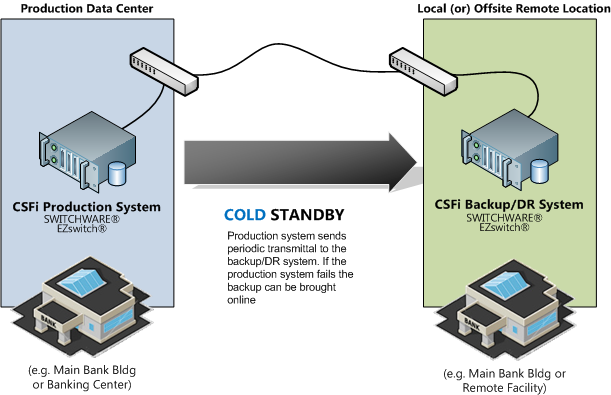
Hot Standby with IBM’s RSS
Deploy a backup/DR system that matches the production system but uses IBM Informix’s Remote Standalone Secondary (RSS) function for data replication. RSS provides full database replication to the backup/DR system in either real-time or near real-time. In comparison to High Availability Data Replication (HDR), RSS supports full duplex communications flow to reduce bottlenecks that may occur when transmitting data over a line with low bandwidth.
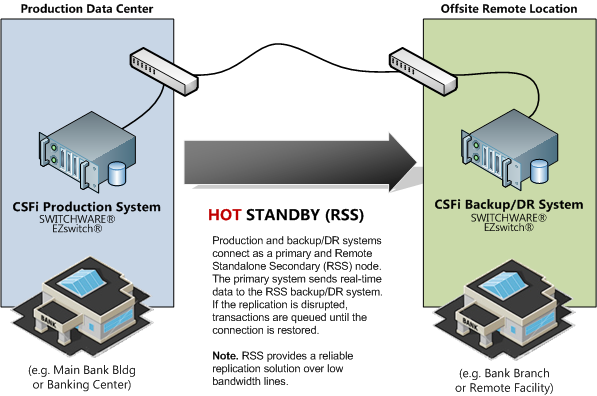
Hot Standby with HA Data Replication
Deploy a backup/DR system that matches the capacity of your production system but uses IBM Informix’s High Availability Data Replication (HDR) function for data replication. HDR provides data replication functions by transmitting the production system data to the backup/DR system. The communication line and bandwidth requirements must be sufficient to transmit real-time data to the backup/DR system and receive a return acknowledgment within a required response time.
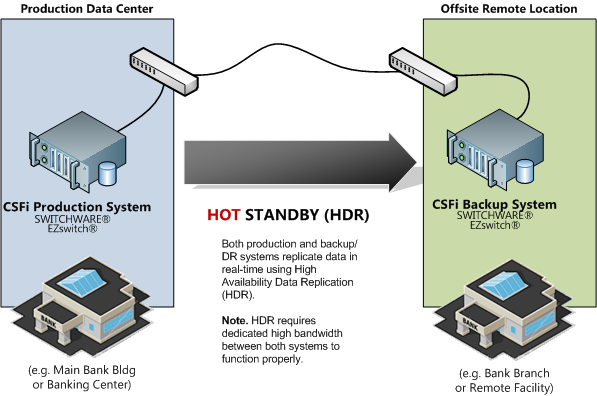
| IBM Informix Database Backup For implementations that incorporate an IBM Informix database environment, data is either backed up from the production system to a SwitchView™ system located on the same network or to an alternate location (e.g., optical system, off-site disaster recovery center, etc.). If the production system experiences a disruption, the data previously transferred to the SwitchView system or alternate location can be restored to the repaired or replaced production system. Contact us to obtain Informix backup and recovery procedures including information describing High Availability Data Replication (HDR) and the inf-backup-ftp.sh script that is already installed on your system. The inf-backup-ftp.sh script runs on the system via a cron job and will perform a backup of the database and then FTP it to a desired location. The default setup is to send the backup data file to the SwitchView (or other PC workstation). If a backup/DR system is deployed, the file could be sent to the backup/DR system instead. The database can either be manually restored on the backup/DR system or a script called inf-restore.sh can be used. |